位置:UltiLCD2_low_lib.c函数引用:lcd_lib_draw_gfx(0, 22, ultimakerTextGfx);
函数功能:开机显示Ultimaker logo
显示位置是第22行第0列开始
该函数把ultimakerTextGfx数组里面的logo数据写进lcd_buffer数组里面,然后在一直在lcd_update函数里面更新显示。
函数原型:
void lcd_lib_draw_gfx(uint8_t x, uint8_t y,const uint8_t* gfx)
{
uint8_tw = pgm_read_byte(gfx++); //w=128
uint8_th = (pgm_read_byte(gfx++) + 7) / 8; //h=3
uint8_tshift = y % 8; //shift=6
uint8_tshift2 = 8 - shift; //shift2=2
y /= 8;//y=2
//x=0
for(;h; h--)
{
if (y >= LCD_GFX_HEIGHT /8) break;
uint8_t* dst0 = lcd_buffer +x + y * LCD_GFX_WIDTH;
uint8_t* dst1 = lcd_buffer +x + y * LCD_GFX_WIDTH + LCD_GFX_WIDTH;
for(uint8_t _w = w; _w;_w--)
{
uint8_t c = pgm_read_byte(gfx++);
*dst0++ |= c << shift;
if (shift && y < 7)
*dst1++ |=c >> shift2;
}
y++;
}
}
测试代码:
环境:vc++6.0 EasyX 库
//ultimakerTextGfx转成lcd_buffer数据格式
#include
#include
#include
#include "common.h"
const uint8_t ultimakerTextGfx[]= {
128, 21, //size
0x6,0x6,0x6,0x6,0xfe,0xfe,0xfe,0xfe,0xfc,0x0,0x0,0x0,0x0,0x0,0x0,0x0,
0xfc,0xfe,0xfe,0xfe,0xfc,0x0,0x0,0x0,0xe,0xfe,0xfe,0xfe,0xfe,0x0,0x0,0xe0,
0xfc,0xfe,0xfe,0xfc,0xe0,0xe0,0x0,0x0,0x0,0xce,0xce,0xce,0x0,0x0,0x0,0xc0,
0xc0,0xc0,0xc0,0xc0,0xc0,0x80,0x0,0x0,0x0,0x0,0x0,0x0,0x80,0xc0,0xc0,0x80,
0x0,0x0,0x0,0x0,0x0,0x0,0x80,0x80,0xc0,0xc0,0xc0,0xc0,0xc0,0xc0,0xc0,0x80,
0x80,0x0,0x0,0x0,0x0,0x6,0xfe,0xfe,0xfe,0xfe,0x0,0x0,0x0,0x0,0x80,0xc0,
0xc0,0xc0,0x0,0x0,0x0,0x0,0x0,0x0,0x80,0x80,0xc0,0xc0,0xc0,0x80,0x80,0x80,
0x0,0x0,0x0,0x0,0xc0,0xc0,0xc0,0xc0,0x0,0x80,0xc0,0xc0,0xc0,0xc0,0x80,0x0,
0x0,0x0,0x0,0x0,0x7f,0xff,0xff,0xff,0xff,0x80,0x0,0x0,0x0,0x0,0x0,0x80,
0xff,0xff,0xff,0xff,0xff,0x0,0x0,0x0,0x0,0xff,0xff,0xff,0xff,0x0,0x0,0x0,
0xff,0xff,0xff,0xff,0x0,0x0,0x0,0x0,0x0,0xff,0xff,0xff,0x0,0x0,0x0,0x81,
0xf1,0xff,0xff,0x3f,0xf,0x3f,0xff,0xfc,0xf0,0xf0,0xfc,0xff,0x3f,0xf,0x3f,0xff,
0xfe,0xf8,0x80,0x0,0x0,0x0,0xc1,0xe1,0xf1,0xf1,0x71,0x31,0x1,0x1,0x83,0xff,
0xff,0xff,0xfc,0x0,0x0,0x0,0xff,0xff,0xff,0xff,0x0,0xc,0x3e,0xff,0xff,0xf7,
0xc3,0x1,0x0,0x0,0x0,0xfc,0xfe,0xff,0x87,0x3,0x11,0x31,0x31,0x33,0x3f,0x3f,
0x3f,0x1e,0x0,0x0,0x1,0xff,0xff,0xff,0xff,0x7,0x3,0x1,0x1,0x1,0x1,0x0,
0x0,0x0,0x0,0x0,0x0,0x1,0x3,0x7,0x7,0xf,0xf,0xf,0xf,0xf,0xf,0xf,
0x7,0x7,0x7,0xf,0xf,0x6,0x0,0x0,0x0,0x7,0xf,0xf,0x7,0x0,0x0,0x0,
0x7,0xf,0xf,0x7,0x0,0x0,0x0,0x0,0x0,0xf,0xf,0xf,0x0,0x0,0x6,0xf,
0xf,0x7,0x1,0x0,0x0,0x0,0x1,0x7,0xf,0xf,0x7,0x1,0x0,0x0,0x0,0x1,
0x7,0xf,0xf,0x6,0x0,0x0,0x3,0x7,0xf,0xf,0xe,0xe,0x6,0x7,0x3,0x7,
0xf,0xf,0x7,0x0,0x0,0x0,0x7,0xf,0xf,0x7,0x0,0x0,0x0,0x0,0x3,0xf,
0xf,0xf,0x6,0x0,0x0,0x0,0x3,0x7,0x7,0xf,0xe,0xe,0xe,0xe,0xe,0xe,
0x6,0x0,0x0,0x0,0x0,0xf,0xf,0xf,0xf,0x0,0x0,0x0,0x0,0x0,0x0,0x0
};
#define LCD_GFX_WIDTH 128
#define LCD_GFX_HEIGHT 64
uint8_t lcd_buffer[LCD_GFX_WIDTH * LCD_GFX_HEIGHT / 8];
static inline uint8_t pgm_read_byte(const void* ptr)
{
return *(constuint8_t*)ptr;
}
//lcd_lib_draw_gfx(0, 22, ultimakerTextGfx);
void lcd_lib_draw_gfx(uint8_t x, uint8_t y, const uint8_t*gfx)
{
uint8_t w =pgm_read_byte(gfx++); // w=128 总列数 X
uint8_t h =(pgm_read_byte(gfx++) + 7) / 8; //(21+7)/8 h=3 总行数 Y
uint8_t shift = y % 8; //22%8shift=6 左移位数
uint8_t shift2 = 8 - shift;//8-2 shift2=2 右移位数
y /= 8; //22/8 y=2 显示的行位置
// x=0 显示的列位置
for(; h; h--)//3行
{
if (y >= LCD_GFX_HEIGHT / 8)break;//判断行数y值是否超出屏幕的行数,y最大是8
uint8_t* dst0 = lcd_buffer + x + y *LCD_GFX_WIDTH;//指向数组[0+2*128]的位置,第3行第一个位置(3->4->5)
uint8_t* dst1 = lcd_buffer + x + y *LCD_GFX_WIDTH +LCD_GFX_WIDTH;//指向数组[0+2*128+128]的位置,第4行第一个位置(4->5->6)
for(uint8_t _w = w; _w; _w--)//128列
{
uint8_t c= pgm_read_byte(gfx++);//把数组的值赋给变量c(一个字节)
*dst0++ |=c << shift;//低2位
//第3行字节最低的2位变为高2位,即把整个数组网上挪了2个位
//或等于的作用是保留原来lcd_buffer数组里面的其他区域的值
//本来是在ultimakerTextGfx数组的低2位数据和高6位数据拆开,分别赋值到上下两个字节,
//比如第二行的高2位是ultimakerTextGfx数组的低2位数据,第三行低6位是ultimakerTextGfx数组的高6位数据
if (shift&& y <7)//shift==0是不需要挪动,y<7作用是限定在一个字节里面,如果等于7,那么dst就指向了别的字节
*dst1++ |= c >>shift2;//高6位,和dst0同理,分别指向一个字节的高位和低位
}
y++;//2->3->4
}
}
void main()
{
unsigned int i,j,k;
char c='#';
initgraph(8*128, 16*64);
lcd_lib_draw_gfx(0, 22, ultimakerTextGfx);
for(i=0;i<8;i++)//8行扫描
{
for(k=0;k<8;k++)//字节8位扫描
{
for(j=0;j<128;j++)//128列扫描
{
if( lcd_buffer[i*128+j]&(0x01<<k) )
{
outtextxy(j*8, (i*8+k)*16, c);
}
}
}
}
getch();
closegraph();
}
|
|


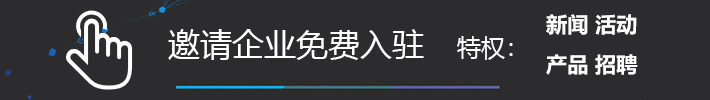






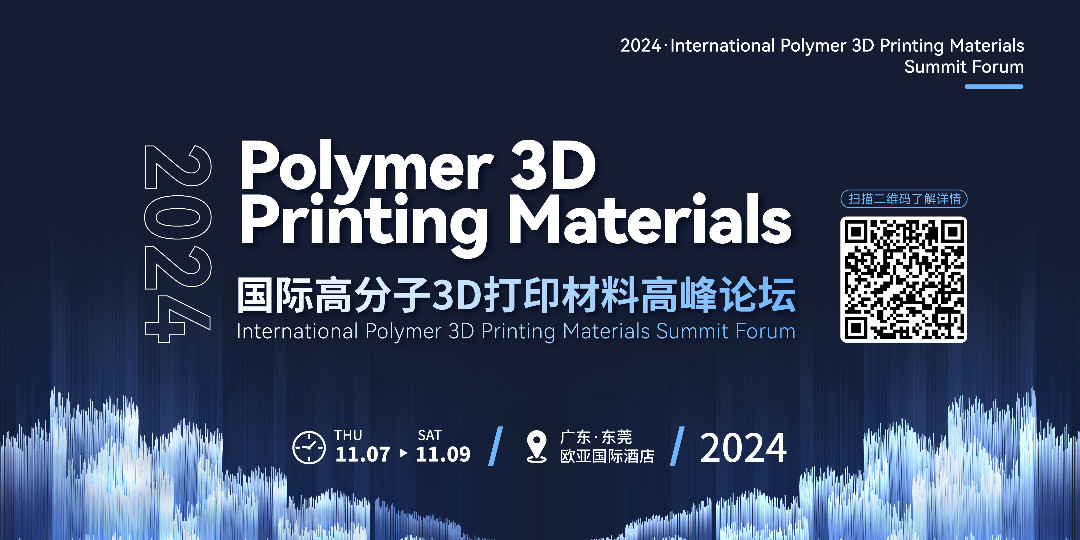







你可能喜欢
开源3D建模软件FreeCAD 1.0正式发布,支持W
人工智能与3D打印技术结合,实现小型核反应
最新《Nature》:动态界面3D打印
石墨烯增强混凝土能否推动可持续建筑? UVA
推荐课程
神奇的3D打印
SLA3D打印工艺全套培训课程 - 软件篇
3D打印月球灯视频教程 包括完整贴图建模流
【原创发布】Cura软件修改二次开发定制视频